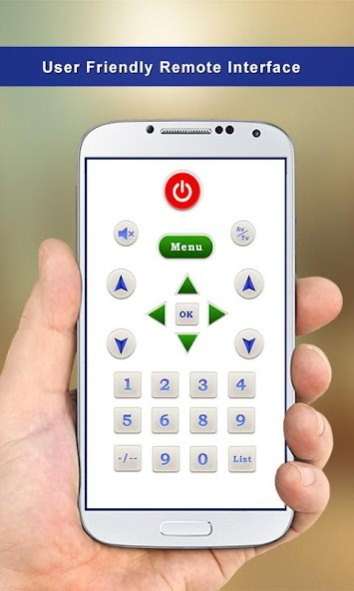TV Remote For Panasonic 1.3
Free Version
Publisher Description
Mobile Tools Shop (MTS) proudly presents the easiest, functional and elegant IR (infra red) TV remote control application which controls all Panasonic TV brands around the world. Now you don’t need to get up and pick your TV remote control which is at a distance from you (Far Far away if you are the laziest person on planet earth).
So presenting an app which will keep you lazy and make the world a happier place. Apart from the main advantage of helping you with your laziness, this remote control also helps if:
You have lost your remote control.
Your kids like to use it as a car or something else and it’s not functional anymore,
Your batteries are no longer able to make your remote control work.
Enjoy the simplicity of this TV remote control app. Very Easy navigation. It’s that simple. No connectivity or setup required for this app.
Unique Features:
Easy to use
Very elegant design.
Requirements:
Your Android mobile or tablet just need to have built-in IR (infra red) Blaster.
Note:
This remote control app requires IR (infra red) blaster.
Your feedback will always be welcomed and positive feedback will be appreciated.
We assume no liability for damages to TVs or mobile devices.
About TV Remote For Panasonic
TV Remote For Panasonic is a free app for Android published in the Personal Interest list of apps, part of Home & Hobby.
The company that develops TV Remote For Panasonic is Mobile Tools Shop. The latest version released by its developer is 1.3.
To install TV Remote For Panasonic on your Android device, just click the green Continue To App button above to start the installation process. The app is listed on our website since 2018-10-01 and was downloaded 2 times. We have already checked if the download link is safe, however for your own protection we recommend that you scan the downloaded app with your antivirus. Your antivirus may detect the TV Remote For Panasonic as malware as malware if the download link to mobiletoolsshop.tvremote.panasonic is broken.
How to install TV Remote For Panasonic on your Android device:
- Click on the Continue To App button on our website. This will redirect you to Google Play.
- Once the TV Remote For Panasonic is shown in the Google Play listing of your Android device, you can start its download and installation. Tap on the Install button located below the search bar and to the right of the app icon.
- A pop-up window with the permissions required by TV Remote For Panasonic will be shown. Click on Accept to continue the process.
- TV Remote For Panasonic will be downloaded onto your device, displaying a progress. Once the download completes, the installation will start and you'll get a notification after the installation is finished.